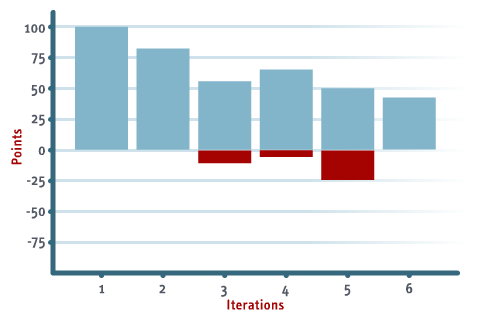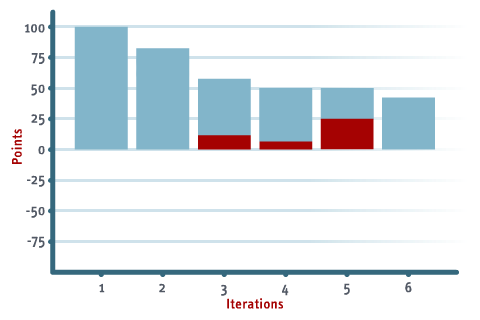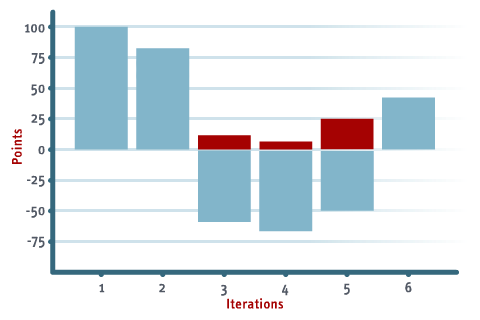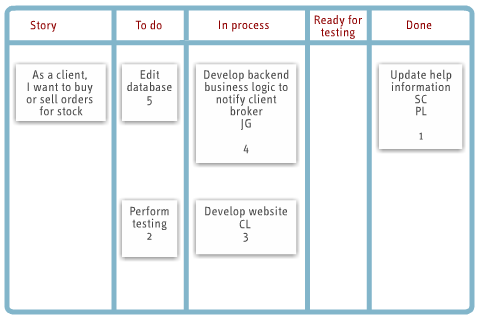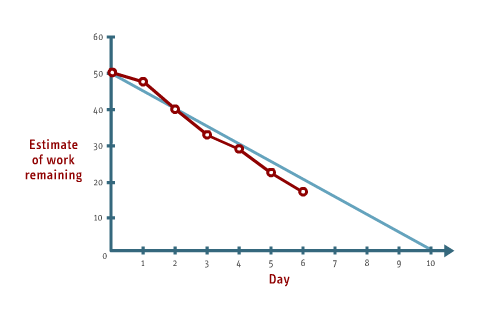Project Plan
The Project Plan is a mandatory element within PRINCE2 and is used to
outline the whole project. It is a part of the Project Initiation Document and
provides input to the Business Case. The Project Plan identifies the project
goals, resources needed, projected costs, and is used by the Project Board as a
baseline against which project progress is measured.
Contents
The Project Plan is a part of the Project Initiation Document and contains - a brief description of what the plan covers
- prerequisites required for the project
- external dependencies
- planning assumptions
- project level reports such as
·
o
Management stages
Gantt chart
o
Product Breakdown Structure
o
Product Flow
Diagram
o
Product
Descriptions
o
Activity network
o
Financial budget
o
Change budget
o
Table of resource
requirements
o
Specific requested
resources
o
Project tolerances
or limitations
- contingency plans for identified risks
Derivation
The Project Plan is derived from the Project Brief.
Quality criteria
- presents a feasible plan
- supports the Project Initiation Document